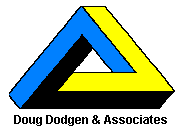 AAC Feature Match Software Demo
AAC Feature Match Software Demo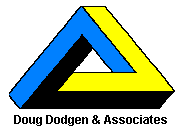 AAC Feature Match Software Demo
AAC Feature Match Software Demo
Additional comments can be entered about anything not covered in the other storage areas as needed. Some users actually place their entire evaluation report text here. This large, free-text, input area has room for virtually an unlimited amount of information.
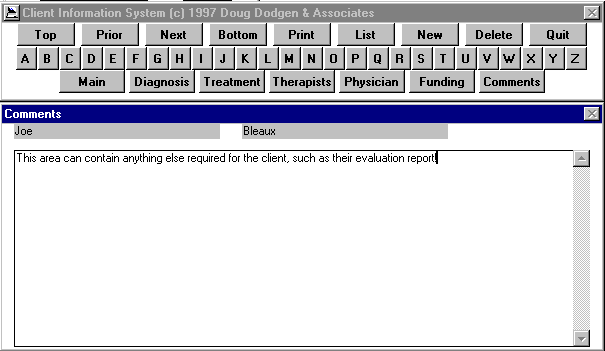
Other screens are provided for entering extensive information
about diagnosis, treatment, therapists, physicians, and funding.
These additional screens are accessed by clicking on the
applicable buttons in the "Control" window above. When
all information has been entered, click on the Quit button to
save your entry.
Click here to simulate clicking on the DIAGNOSIS button in the control window
Click here to simulate clicking on the TREATMENT button in the control window
Click here to simulate clicking on the THERAPISTS button in the control window
Click here to simulate clicking on the PHYSICIANS button in the control window
Click here to simulate clicking on the FUNDING button in the control window
Click here to simulate clicking on the COMMENTS button in the control window
Click here to simulate clicking on the QUIT button in the control window