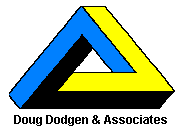 AAC Feature Match Software Demo
AAC Feature Match Software Demo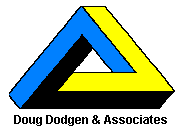 AAC Feature Match Software Demo
AAC Feature Match Software Demo
The next step in using AAC Feature Match Software is to enter information about the client being evaluated:
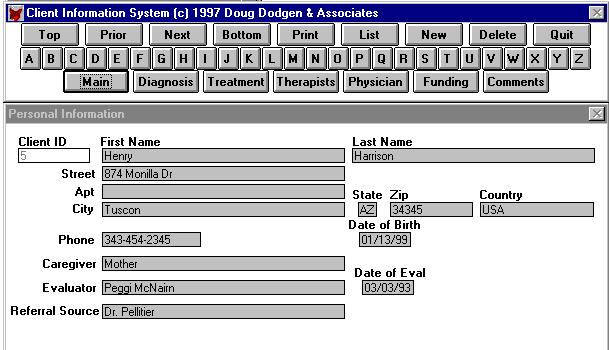
This is the Main Screen where information is entered about the client's name, address, etc. Other screens are provided for entering extensive information about such things as diagnosis, treatment, therapists, physicians, funding, and miscellaneous comments. These additional screens are accessed by clicking on the applicable buttons in the "Control" window above. When all information has been entered, click on the Quit button to save your entry.
Click here to simulate clicking on the
DIAGNOSIS button in the control window
Click here to simulate clicking on the TREATMENT button in the control window
Click here to simulate clicking on the THERAPISTS button in the control window
Click here to simulate clicking on the PHYSICIANS button in the control window
Click here to simulate clicking on the FUNDING button in the control window
Click here to simulate clicking on the COMMENTS button in the control window
Click here to simulate clicking on the QUIT button in the control window