Annual Database Update
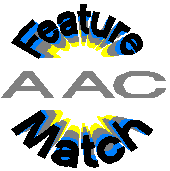
Powerfully Simple/Simply Powerful Software
AAC Feature Match
Software
Annual Database Update
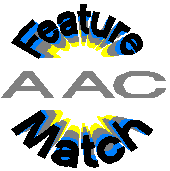
Powerfully Simple/Simply Powerful Software
AAC Feature Match Software contains a database of communication devices that DDA updates annually. The latest database can always be downloaded from this location to keep your software from ever going out of date.
PLEASE BACKUP YOUR DATABASES PRIOR TO UPDATING!!! You never known when your internet connection will fail and you will be partially updated.
To download update -- click here.
You can either open the file from our web site or download the file and save it in a temporary folder, then double-click on it to open it.
The file contains the databases and indexes required to update the AAC Feature Match Software. You should save the contents of this update file over the old contents in your C:\DDA\FM\DBFS\ folder where you will find the following for files contained in the update:
If you are using the Macintosh version or just want to download each file separately, you can do so by right-clicking on each file above and choosing SAVE to download it. You should save them in a temporary folder or on your desktop while downloading and then move them to the DBFS folder inside of your FM folder. If you download the files separately, you must get them all. To add to the difficulty of getting the separate files, some computers try to save the files as JPG or some other extension. Be sure they are named as shown on the screen or they will not work.
PLEASE BACKUP YOUR DATABASES PRIOR TO UPDATING!!! You never known when your internet connection will fail and you will be partially updated.
Return to Doug Dodgen and Associates Home Page