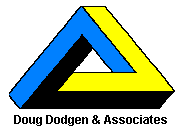 AAT Assessment Tool Demo
AAT Assessment Tool Demo 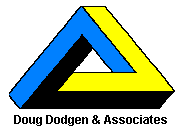 AAT Assessment Tool Demo
AAT Assessment Tool Demo
Each of the report input screens is broken into two parts, the upper portion being the Navigation Control Area and the lower portion being the Information Input Area. The Navigation Control Area contains buttons to let you skip quickly to any input page (Personal, Background, Info, Current Status, etc.), as well as Print the report, Delete information about this report, Quit (save) the current information and Preview how the report will be printed for the current page. You will also notice the up and down triangle buttons. Since there are 25 input screens, buttons for all would not fit on one screen conveniently, so you can cycle between the two control screens with these triangle buttons.
This first page contains the Personal information about the client.
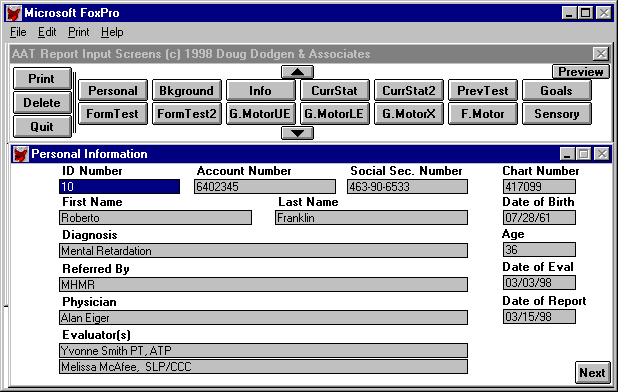
To simulate clicking the NEXT button click here